Create an Incident on GeM
You can create a new incident by following the steps below:
- Go to the incident management tab
- Click on the
NEWbutton - Search by GeM Contract No
- Choose the invoice
- Select the appropriate reason for creating the incident
- Click on
Submit
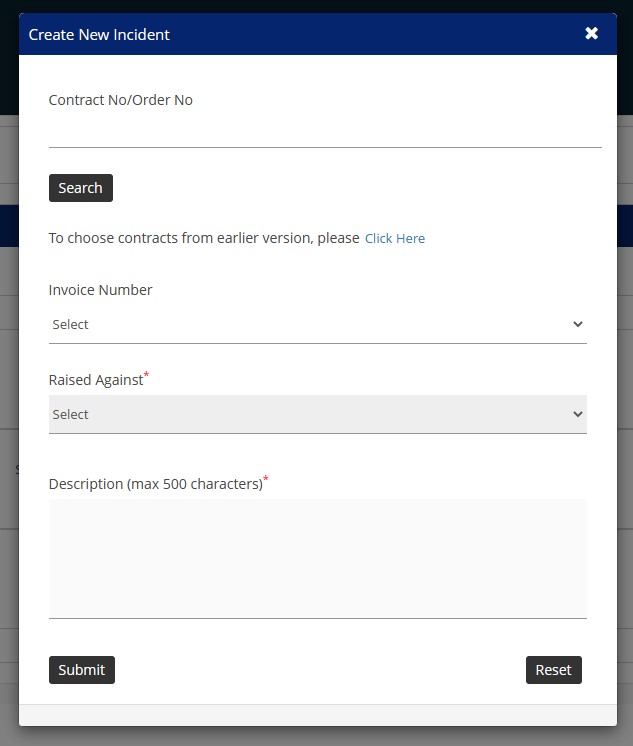
Call Now+91 9999119365Email -info@bidz365.com
Want to master the GeM Portal?
Join the GeM Portal Training
Join Now