Reply to an incident on GeM
You can reply to an incident by following the steps below:
- Navigate to the incident management dashboard
- Click on
Allincidents - Click on the incident you want to reply to
- Click on
Respondto reply
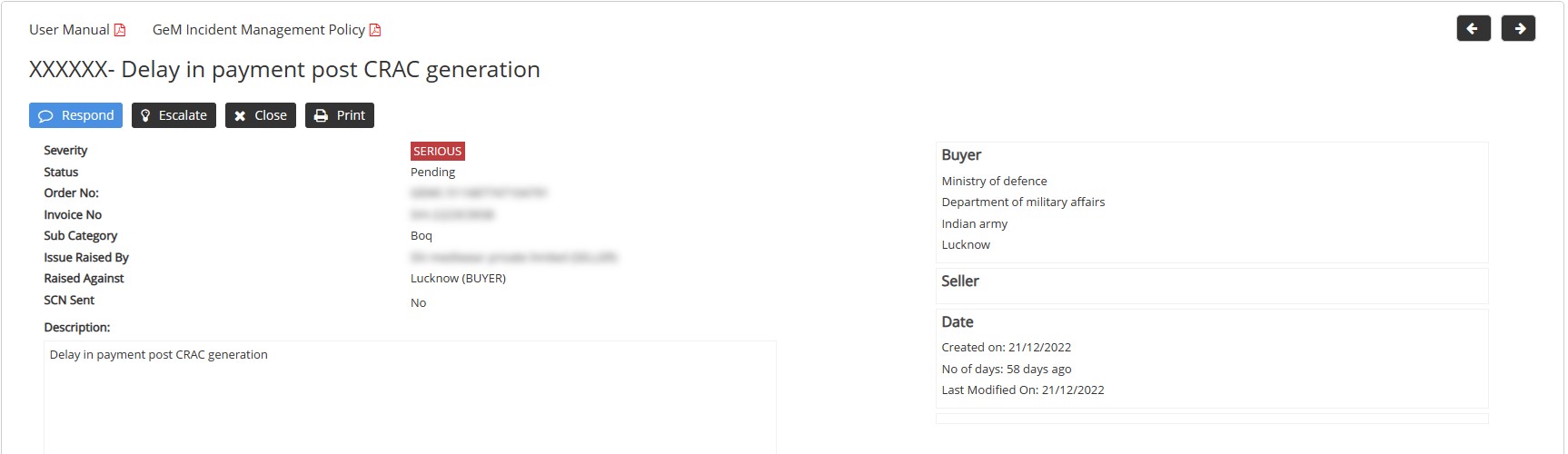
- Select those whom you want to respond to and enter a response message
- Click on
Submit
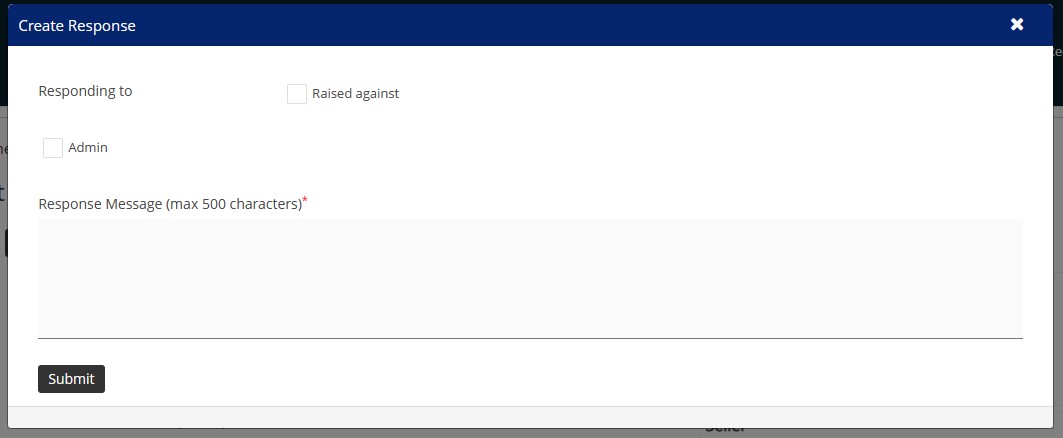
Call Now+91 9999119365Email -info@bidz365.com
Want to master the GeM Portal?
Join the GeM Portal Training
Join Now