Online L1 Negotiation on GeM
The L1 rate on a bid is sometimes higher than the satisfied or estimated bid value. Buyers can raise a negotiation request through GeM Portal from L1 sellers in such cases.
About L1 Negotiation
- This functionality allows online negotiation with the L1 seller only
- The buyer will be able to initiate negotiations during the Financial Evaluation stage
- A maximum of 5 attempts will be allowed to the buyer and the negotiation window will remain
- Open for 72 hours for each attempt
- Price history including the initial price quoted by the seller, 1st round negotiated price, 2nd, 3rd, 4th, 5th etc will be available.
- It will be applicable to both bids and RAs, including schedule-wise evaluation
- A notification will be sent to the L1 seller when the buyer initiates a negotiation request
Call Now+91 9999119365Email -info@bidz365.com
Want to track and streamline your bid participation?
We will be your extended arm
Contact Now
Response to L1 Negotiation
- Login to the GeM Seller account
- Navigate to the bid section
- Search for the GeM bid (You can find the GeM Bid through the mail you received about the intimation of L1 Negotiation)
- Click on the
Update Final Price Click Herebutton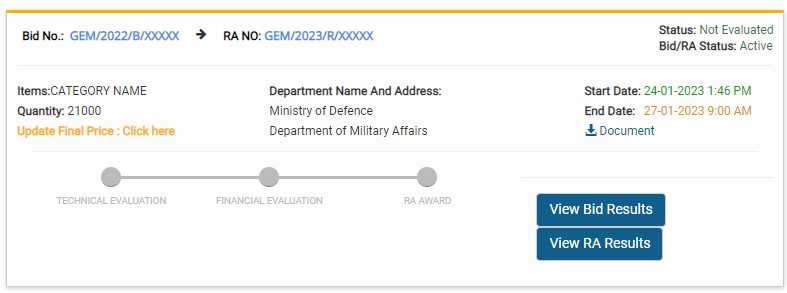
- In the pop-up, you can see your existing offerings. Enter the revised unit price.
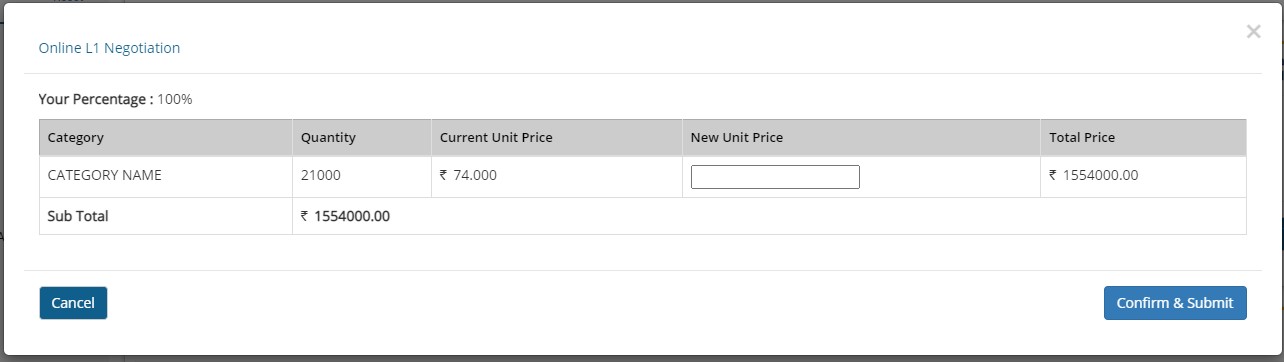
- Click on
Confirm & Submit.