Search Bid/RA on GeM
In this module, you will see how you can search for bids on GeM. There are too many ways to search for a bid on GeM. Let's discuss each method.
New Bid Dashboard
Click on the Bids link from the GeM Homepage or directly navigate to the bid dashboard using this link. You can apply the filter from the left side.
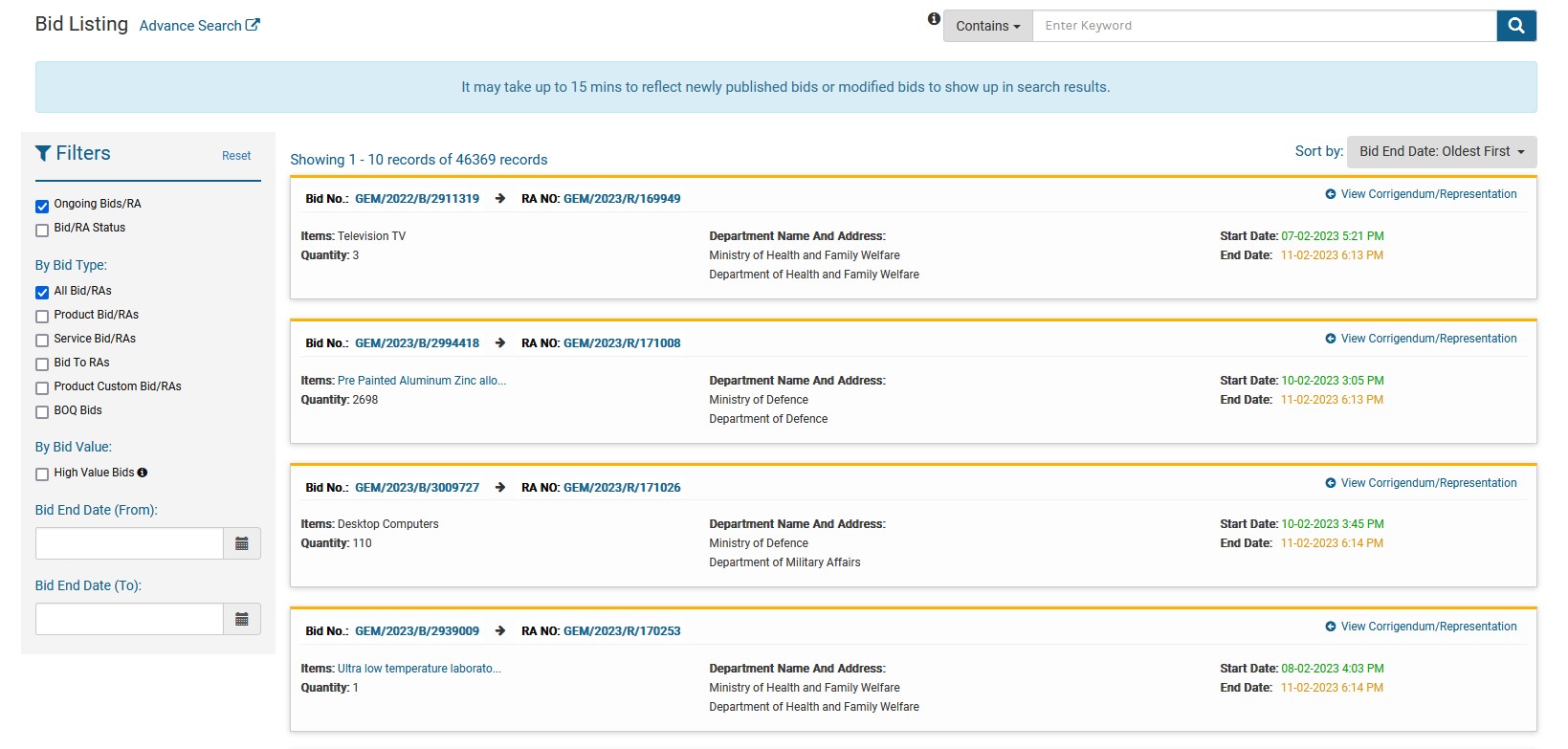
All ongoing bids will show in the right section according to your chosen filter.
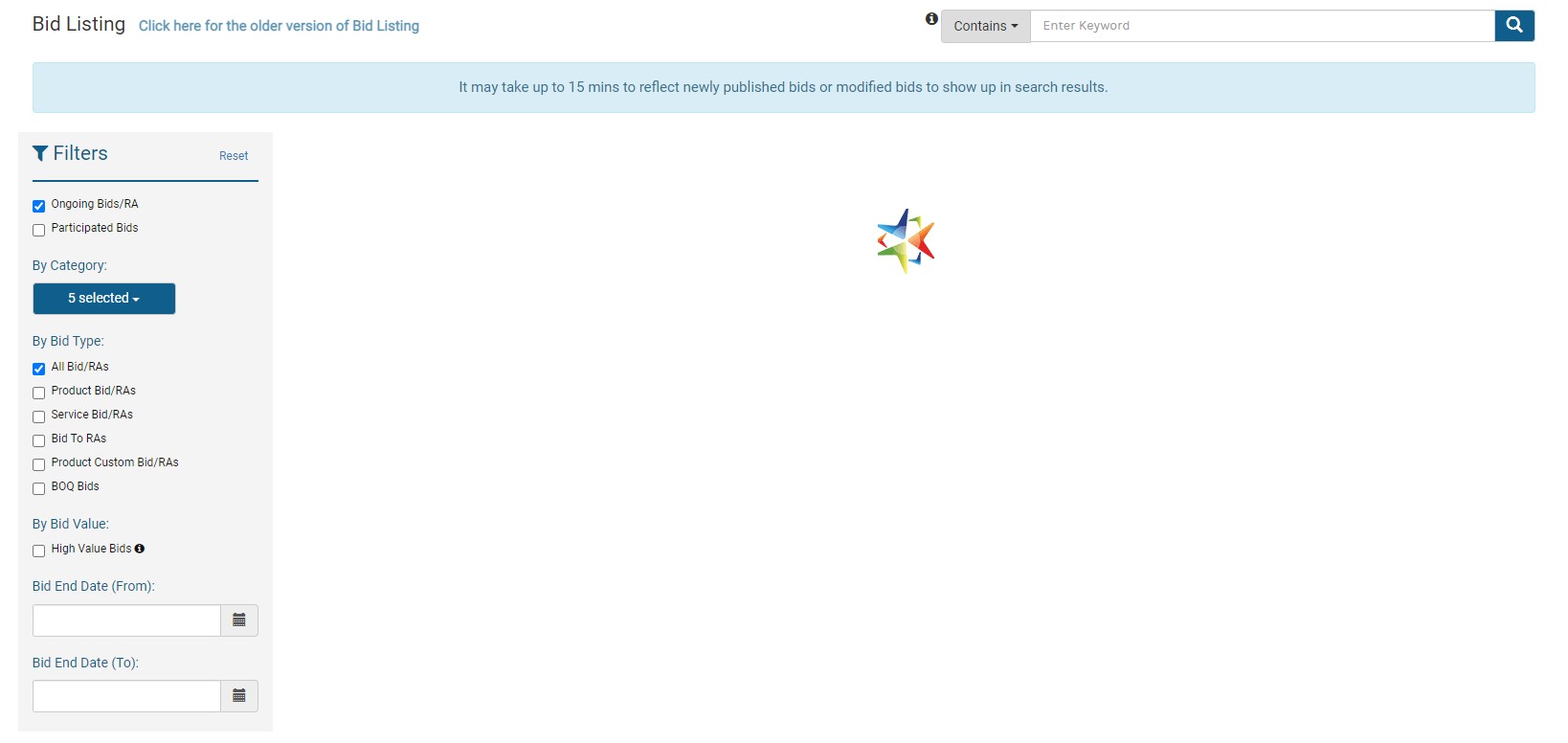
info
You can search for bids by category only if you are logged in.
Old Bid Dashboard
You can go to the older version of the bid dashboard and search for bids accordingly.
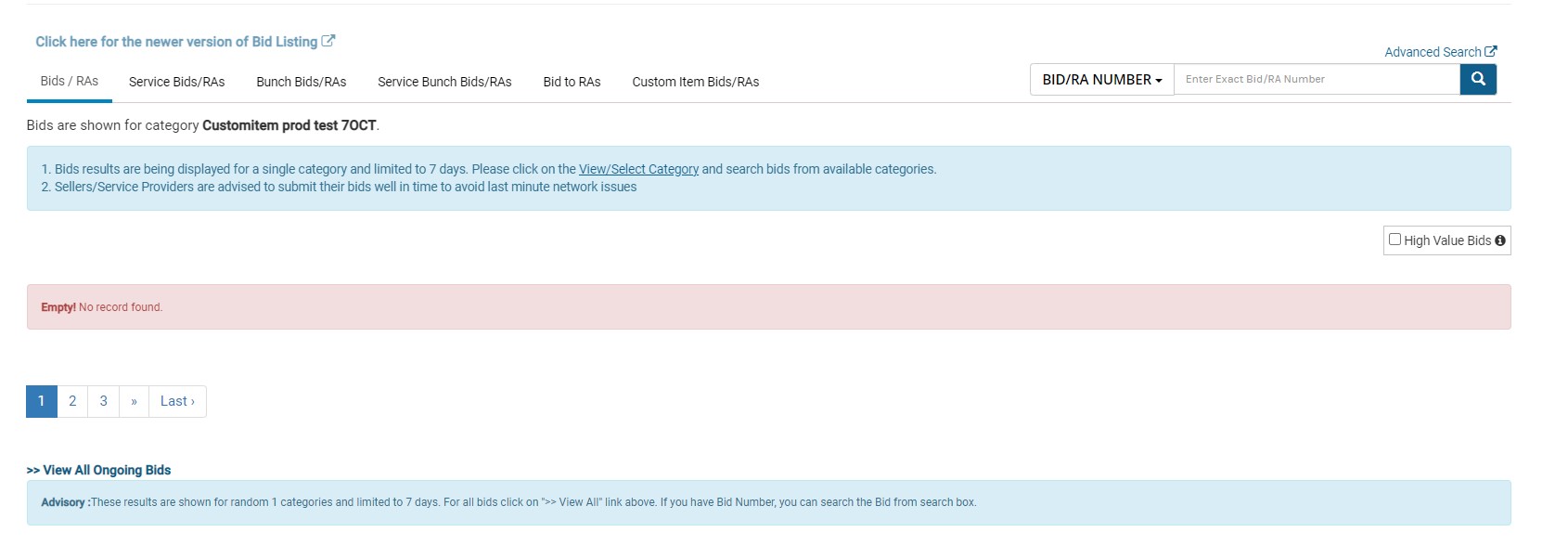
You can search for specific bids from the available tab.
Call Now+91 9999119365Email -info@bidz365.com
Want to track and streamline your bid participation?
We will be your extended arm
Contact Now
Advance bid search dashboard
Navigate to the Advanced search for Ongoing Bids. A total of 4 sections are available for your bid search.
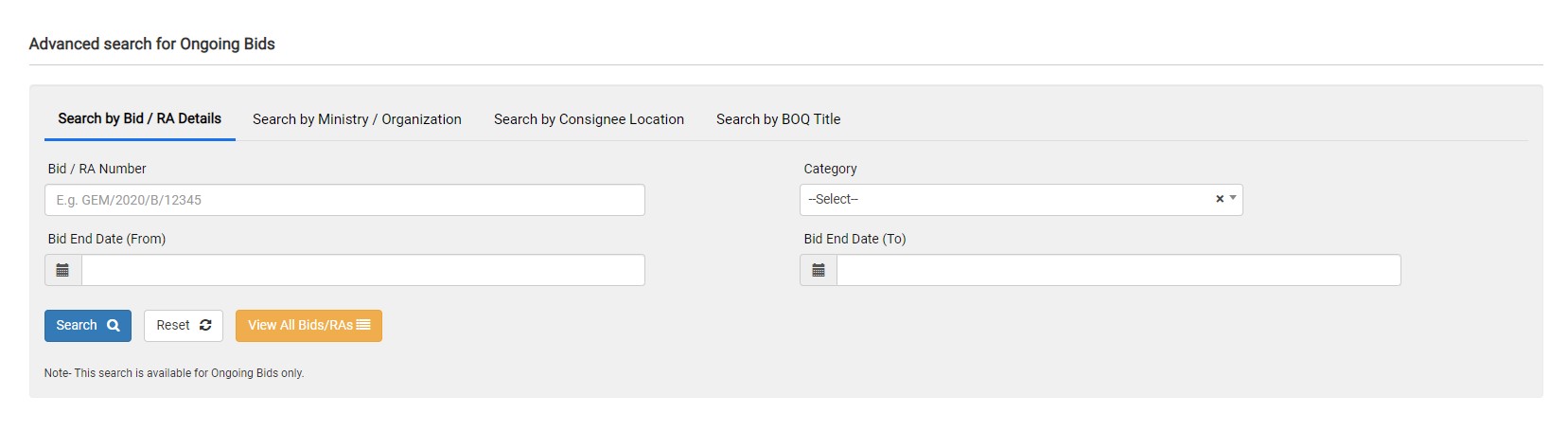
- Search by bid/RA Details: You can search using a bid/RA number or by selecting a specific category.
- Search by Ministry/Organization: This section allows you to search for ongoing bids by ministry or state. For example, we can only search for ongoing bids published by the Ministry of Defense in Delhi.
- Search by Consignee Location: You can search all ongoing bids by consignee location only. For example, if we want to search all bids for Delhi, we can do so from this dashboard.
- Search by BOQ Title: GeM has introduced BOQ based bidding and made them searchable by BOQ Title. You can search for a BOQ bid also by its title from this dashboard.