Technical Status of GeM Bid
We have already discussed bid participation in the previous module. Now, we will see how we can see the technical status of our participated bid. If technical status change for any participated GeM bid, you will get email about the same.
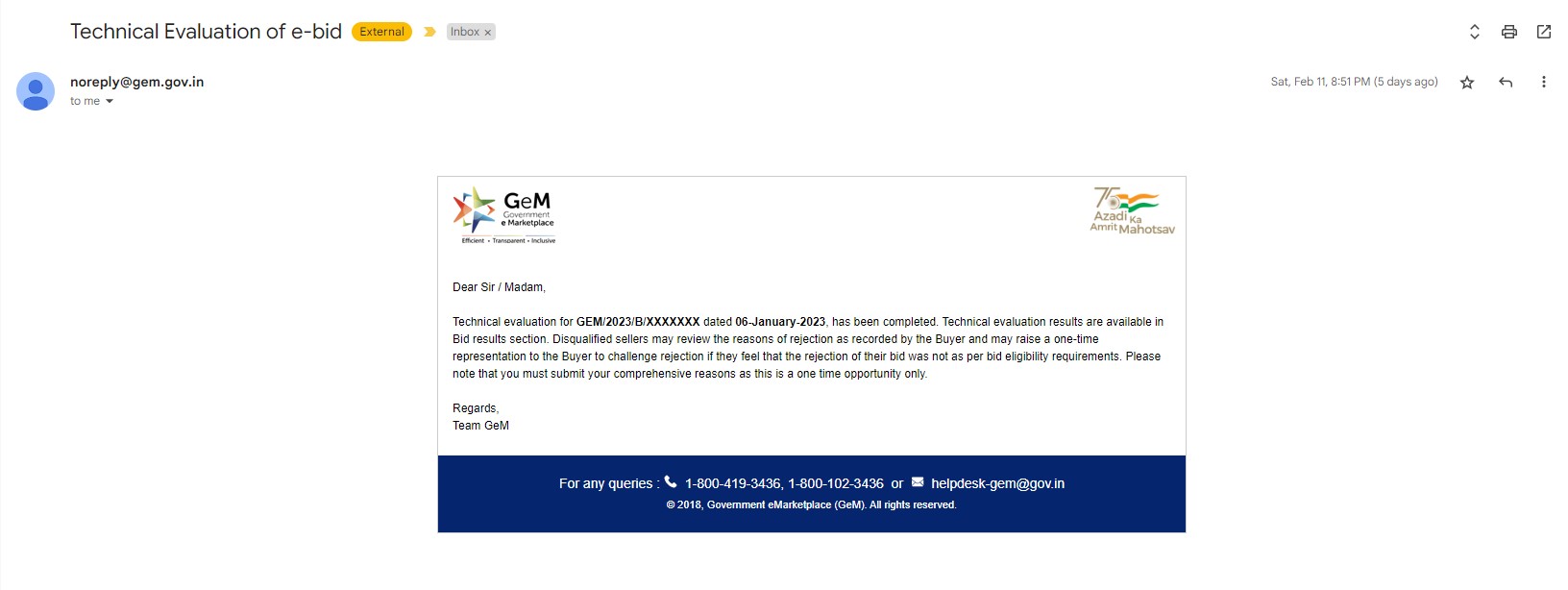
Steps to check the technical status
- Copy the GeM Bid from the Email
- Navigate to the bid dashboard and search for the GeM Bid (copied in the first step)
- Click on
View BID Results
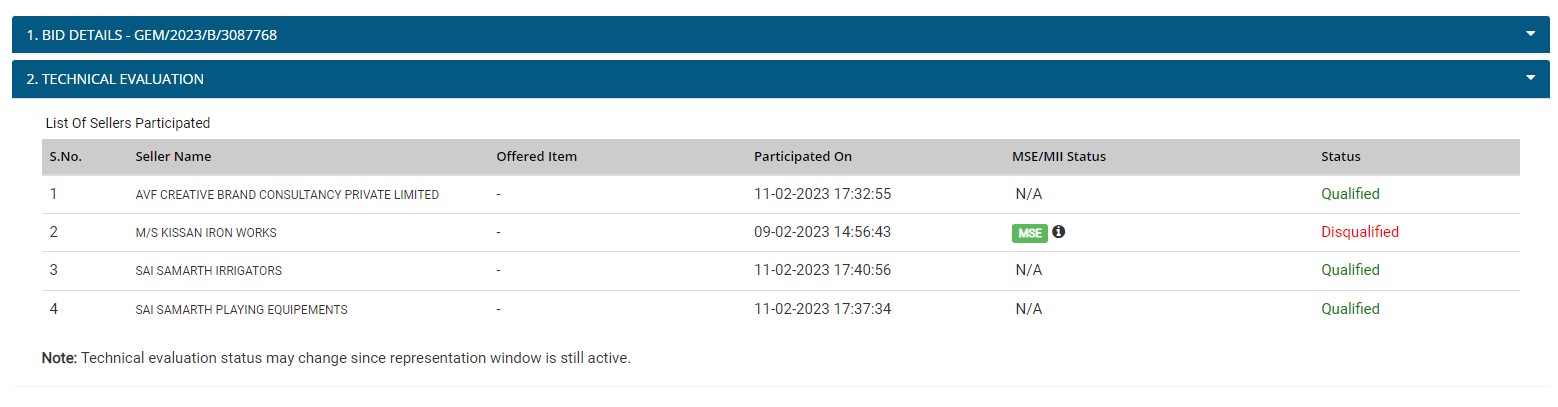
You can see all the technically qualified and disqualified bidders in this section.
Call Now+91 9999119365Email -info@bidz365.com
Want to track and streamline your bid participation?
We will be your extended arm
Contact Now