Key Person Validation on GeM
Follow the steps below to validate key person details in your GeM seller profile.
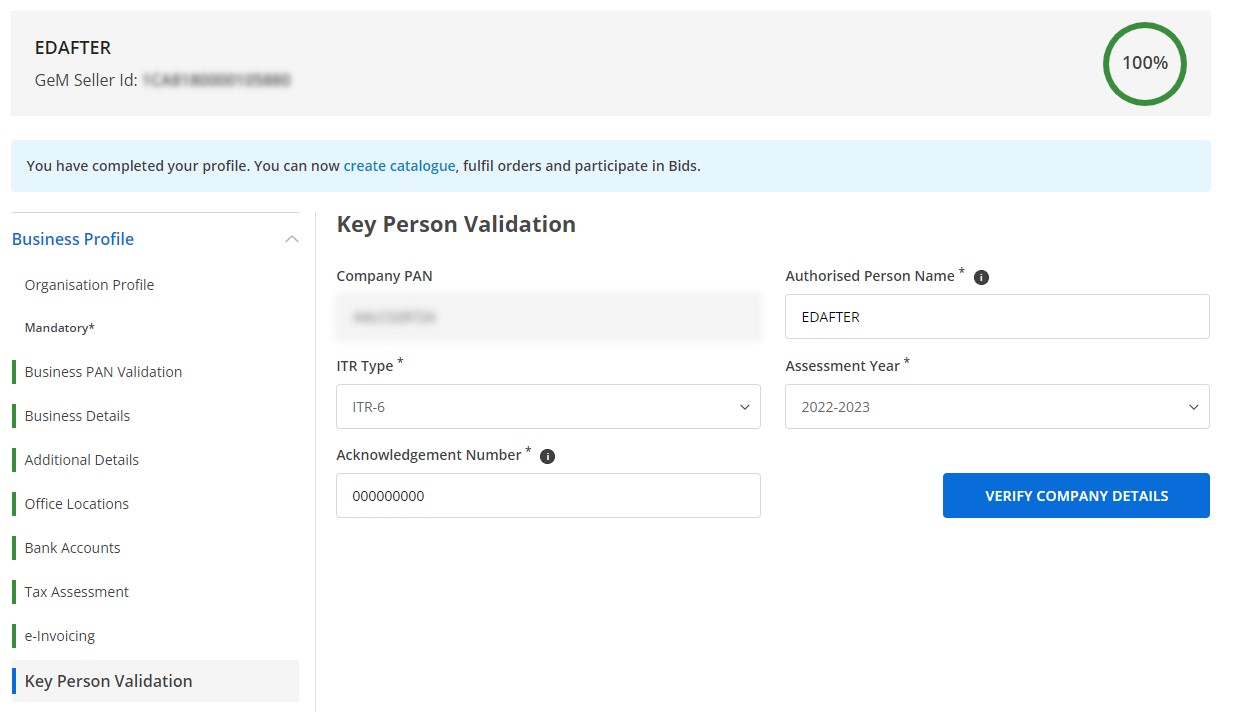
- Company PAN - Enter your company PAN No
- Authorized Person Name - Enter the name as per ITR details (Name should be as per PAN)
- ITR Type - Select ITR Type
- Assessment Year - Select Assessment Year as per ITR details
- Acknowledgement Number - Enter acknowledgement number as per ITR return filing details
- Click on
VERIFY COMPANY DETAILS.
If all the details are entered correctly as per ITR, you will see a confirmation message about successfully key person validation.
Call Now+91 9999119365Email -info@bidz365.com
Unable to complete the profile. Need support?
Contact our expert team to assist you with it
Contact Now